Editor's review
This photo tool lets you create mosaics that may include thousands of images.
This tool is useful for creating compositions from thousands of images. There are easy templates available that will let you get started quickly. It will let you create collages, photo walls, mosaics and artworks in just a few clicks. It is possible to create unique clones of photographs and that could be very useful when you create items with thousands of elements. A standard set of settings or ones specific to your needs could be created to carry out resize, rotate, add borders, apply effects and transformations, etc. You can have multiple layers defined to get that really creative design. A wide variety of shapes or you can draw your own region, even in text to add effects to the photo composite. Cloning operation offers a range of cloning parameters so that creating unique copies yet generated from the same source is possible very easily.
Background in different (themed) colors can be created. You could use photos as back grounds. Patterns and text could be added to that. The compositions created can be saved in JPG or PNG and be easily exported to Adobe Photoshop PSD file. The interface is absolutely simple. Any user who uses computers can become familiar very easily. Controls are intuitive and creating these photo compositions is a simple job. The large design/preview area is very useful as you can see immediately what is happening because of your actions. This is a simple yet very useful tool.


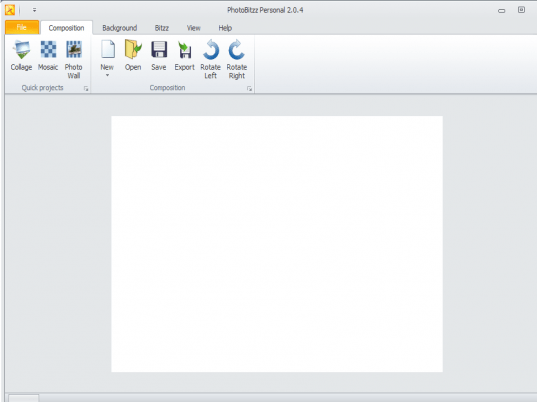
User comments